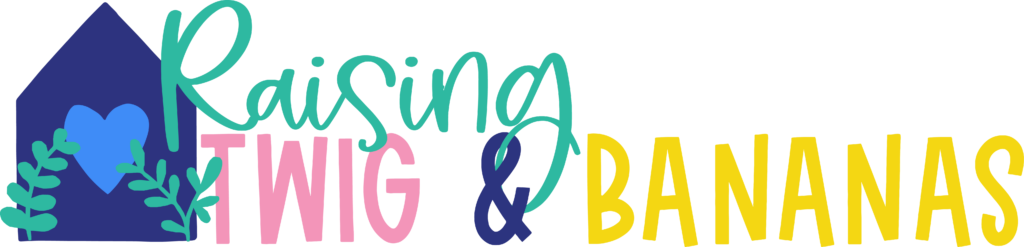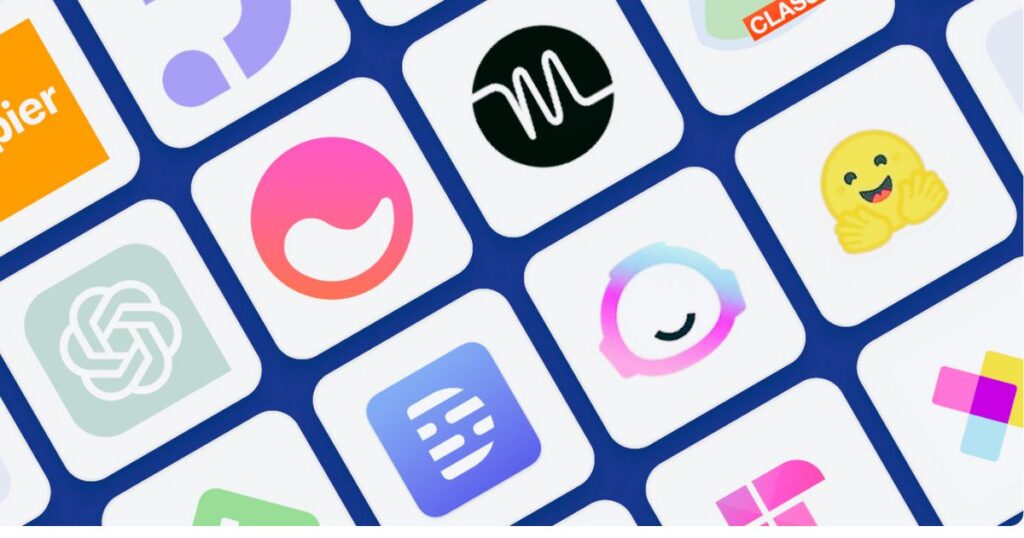💡 AI isn’t the enemy of learning — if you use it right, it can be the ultimate sidekick.
Here’s how your kids can use AI to explore, build, question, and understand more — not just copy answers.
How can kids use AI without losing the value of real learning?
If you’re a homeschooling parent or simply raising tech-savvy, curious learners, this question is more relevant than ever.
In today’s world, artificial intelligence is everywhere — from voice assistants to homework help apps. But AI doesn’t have to be the end of critical thinking. In fact, when used wisely, it can spark curiosity, boost creativity, and help kids learn more deeply.
This blog post and free printable are packed with 25 creative, brain-boosting ways kids can use AI — without turning off their brains or relying on shortcuts. Perfect for homeschool families, project-based learners, or any parent navigating screen time with purpose.
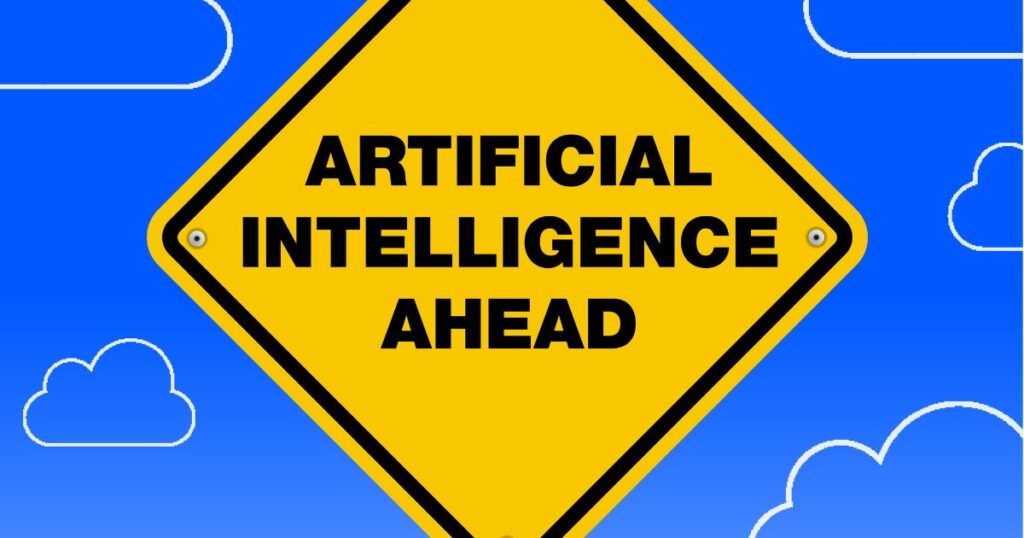
So, What’s the Big Deal?
AI is in our kids’ world now — period. Instead of banning it or fearing it, we can teach them to use it responsibly and creatively.
Here are 25 powerful, fun, and brain-boosting ways kids can use AI to learn — without zoning out or taking shortcuts.
1–5: Use AI as a Learning Coach
Let your child use AI to:
- Break down hard concepts step-by-step – ex. Ask AI to explain long division in simple steps.
- Get explanations in kid-friendly language – ex. “Explain photosynthesis like I’m 9 years old.”
- Try real-world examples to understand math or science – ex “Show me how fractions work using pizza slices.”
- Ask follow-up questions until it clicks – ex. “Can you explain that again in a different way?”
- Translate confusing topics into visuals or stories – ex. “Turn this science fact into a cartoon or comic.”
6–10: Brainstorm & Build Creative Projects
They can use AI to:
6. Brainstorm story starters or book ideas – ex. “Give me a story idea about a kid who finds a secret lab.”
7. Generate fun character names and plot twists – ex. “What would be a cool name for a dragon who loves music?”
8. Map out a comic, podcast, or YouTube video – ex. “Help me outline my YouTube video about sharks.”
9. Turn school facts into a rap, comic, or skit – ex. Make a funny skit about the water cycle.”
10. Build a choose-your-own-adventure story together – ex. “Let’s write a story where the reader picks what happens next.”

11–15: Explore Curiosity and Critical Thinking
Let your kids ask:
11. “What if I lived on Mars, in a cave, under the ocean, etc.?” – ex. “What if dinosaurs lived in cities today?”
12. “What would happen if we never invented electricity?” – ex. “What if the internet was invented in the 1800s?”
13. “Can you play devil’s advocate on my opinion?” – ex. “Give me pros and cons of school uniforms.”
14. “How would this story change if the main character was a girl?” – ex. “What if Cinderella didn’t lose her slipper?”
15. “Can you help me come up with debate questions?” – ex. “What are 3 big controversial questions about space travel?”
16–20: Turn Info Into Games, Art & Experiences
Make learning fun by using AI to:
16. Turn a worksheet into a trivia quiz – ex. “Make a trivia game using these spelling words.”
17. Create a matching game from spelling words – ex. “Turn these facts into a flashcard set I can quiz myself on.”
18. Design flashcards or riddles for review – ex. “Use my notes to make a crossword puzzle.”
19. Generate a coloring page of what they’re learning – ex. “Create a coloring page of a medieval castle.”
20. Build a mini digital escape room challenge for review – ex. “Help me build an escape room to practice animal habitats.”
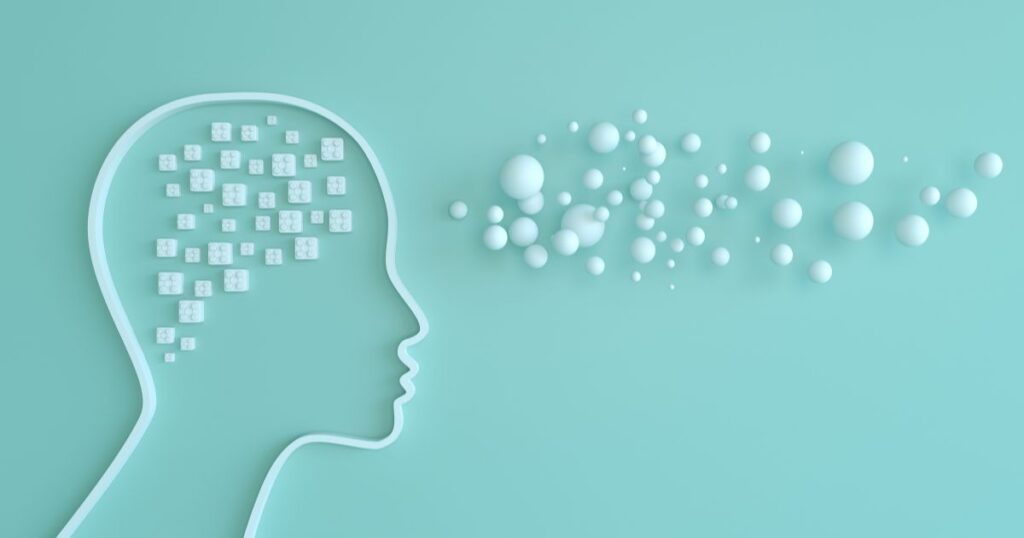
21–25: Teach It, Make It, Own It
Challenge your child to:
21. Teach the topic back to AI like a tutor – ex. “Let me explain how volcanoes erupt — tell me if I’m wrong.”
22. Turn research into a pretend news broadcast – ex. “Help me write a news report about ancient Egypt.”
23. Animate a scene they read in a book – ex. “What would this paragraph look like as a cartoon?”
24. Use AI to code a simple game or story – ex. “Let’s code a game where you have to sort recycling.”
25. Ask, “How can I make this fun?” – ex. “Help me turn this worksheet into a fun challenge.”
What to Say to Your Kids
Set a family ground rule:
“You can ask AI for help, but you have to do the thinking and the work of developing the finished product.”
This helps them stay in the driver’s seat — with AI as their assistant, not their brain.
Artificial intelligence isn’t going away — but that doesn’t mean our kids have to become passive users. Let’s teach them to be creators, problem-solvers, and ethical thinkers in a tech-powered world.
Whether you’re homeschooling, after-schooling, or just raising curious humans, this list is a powerful way to reframe AI as a tool, not a crutch.

Want the Printable Version?
Use this list to hang in your homeschool room, slide into your morning basket, or pull out during project time.
Click here to download it (totally free!)
Be sure to sign up for my newsletter, so we can learn and grow together and be the best homeschool moms our kids deserve!
You’ve got this,